Menu
- Water
- Products and Services
- Industry
- Resources
- About Us
- Contact us
Abbey Securelink software provides a safe and secure means of allowing customers remote access to their SCADA Master and its data, either from an existing Broadband Internet Service Provider or via a Cellular Data 3G/4G connection. Abbey Securelink is designed to provide a high level of security and ease of use without the hassle of a VPN.
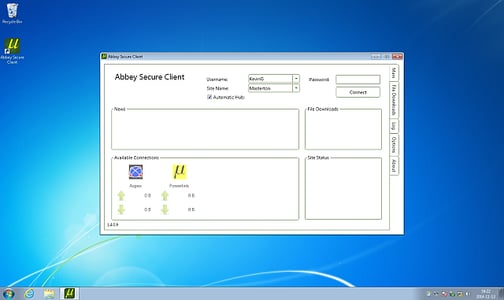

Abbey Secure Master software will only access Abbey Secure Primary and Secondary Hubs
Install a new copy of ‘Abbey Secure Client’ and Aspex and/or Powerlink Node software. Abbey Secure Client will work with both Aspex and Powerlink.
If you already own a copy of Aspex on your laptop then we will supply a new copy with Abbey Secure Client installation included.
If you don’t already have an Aspex licence then one needs to be purchased with
Abbey Secure Client and installed on the Remote PC or Laptop PC.
Note: Abbey Systems reserve the right to change specifications without notice
Phone: +64 4916 6200
Physical Address:
137 Thorndon Quay, Thorndon, Wellington 6011
PO Box Address:
PO Box 3749, Wellington, Wellington 6140
Copyright © 2023 Arthur D. Riley and Company Limited. All Rights Reserved.